本記事では、2025年3月最新のTwitter(X)API有料プラン(主にBasic)、および無料プラン(Free)それぞれの利用開始手順の方法を紹介いたします。
【前提】Twitter(X)APIの有料(Basic)と無料プランの概要
Twitter(X)APIの有料プラン(Basicプラン)とは?
主な特徴・制限
-
月額料金:200ドル(約3万円)
-
アプリID数:2つまで登録可能
-
ツイート投稿(書き込み):ユーザーごとに月3,000件、アプリ全体で月50,000件まで
-
ツイート取得(読み込み):月10,000件まで
-
利用可能なAPI:v2エンドポイントの多くにアクセス可能(ただしレート制限あり)
-
OAuth認証:Xログイン(OAuth)方式
-
商用利用可
-
より多機能なPro/Enterpriseプランもあり
Twitter(X)APIの有料プラン(Basicプラン)でできること※2025年3月時点
-
ツイートの投稿(書き込み)
月間3,000件までツイートをAPI経由で投稿可能です。 -
ツイートの取得(読み込み)
月間10,000件までツイートをAPI経由で取得できます。 -
アカウントデータの取得
フォロワー数やフォロー数など、アカウントの詳細データを取得できます。 -
ツイートの削除
投稿したツイートをAPI経由で削除可能です。 -
Xログイン(OAuth認証)
Xアカウントによるログイン機能(OAuth認証)が利用できます。 -
アプリID登録数
2つまでアプリIDを登録可能です。 -
主要なAPIエンドポイントの利用
v2エンドポイントの多くにアクセスできます(ただしレート制限あり)
Twitter(X)APIの無料プラン(Freeプラン)でできること
-
ツイートの投稿(書き込み)
-
月間上限:500件(アプリ全体での上限)
-
1日あたりの投稿上限:17件(POST /2/tweets)
-
-
ツイートの削除
-
投稿したツイートの削除が可能(1日最大50件など制限あり)
-
-
自身のアカウントデータの取得
-
フォロワー数やフォロー数など、ごく一部の自身の情報のみ取得可能
-
-
Xログイン(OAuth認証)
-
Xアカウントによるログイン機能が利用できる
-
-
アプリIDの作成
-
1プロジェクトにつき1アプリのみ作成可能
-
Twitter(X)API無料(Free)プラン利用開始手順
前提
無料(Free)プランをご利用を予定されている方の中で、これまでTwitter(X)APIを利用された経験があるTwitter(X)アカウントの場合には、すでにデベロッパーアカウントを開設済みかと思いますので、下記の手順は必要ありません。
これから初めてTwitter(X)APIを無料(Free)プランでご利用されるTwitter(X)アカウントは下記の手順を進めてください。
STEP1:Twitter(X)Developer Portalにアクセス
Twitter(X) Developer Portalにアクセスし、設定を進めたいアカウントにてログインをしてください。
※既にログインされている場合は、ログインのプロセスはありません。
STEP2:ページ中段の「Free」プランにて、「Get started」をクリック
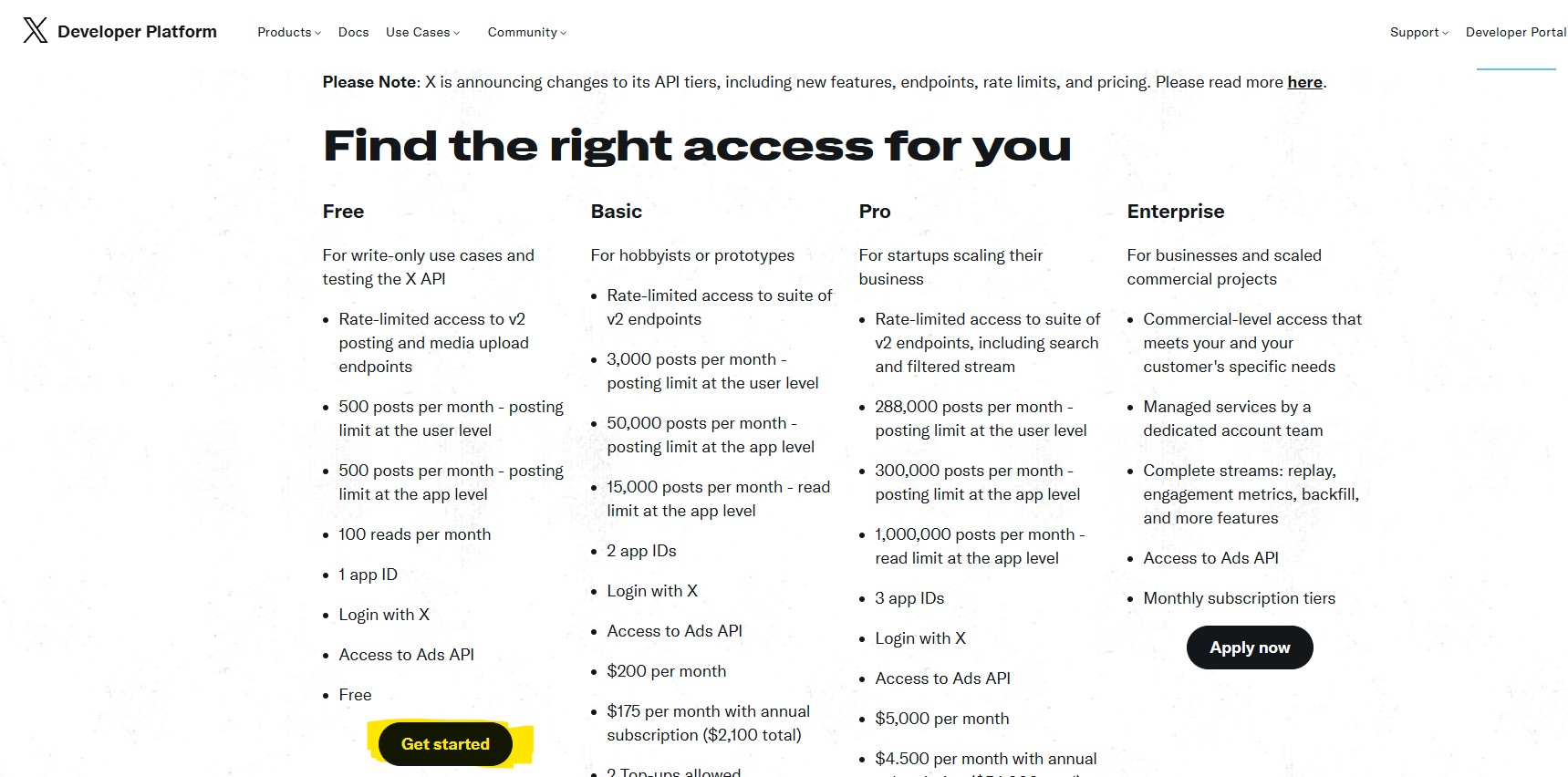
ページ中段に「Find the right access for you」という見出しセクションがあります。Freeプランの部分にある「Get started」ボタンをクリックします。
STEP3:次に表示されるページの下部の「Sign up for Free Account」をクリック
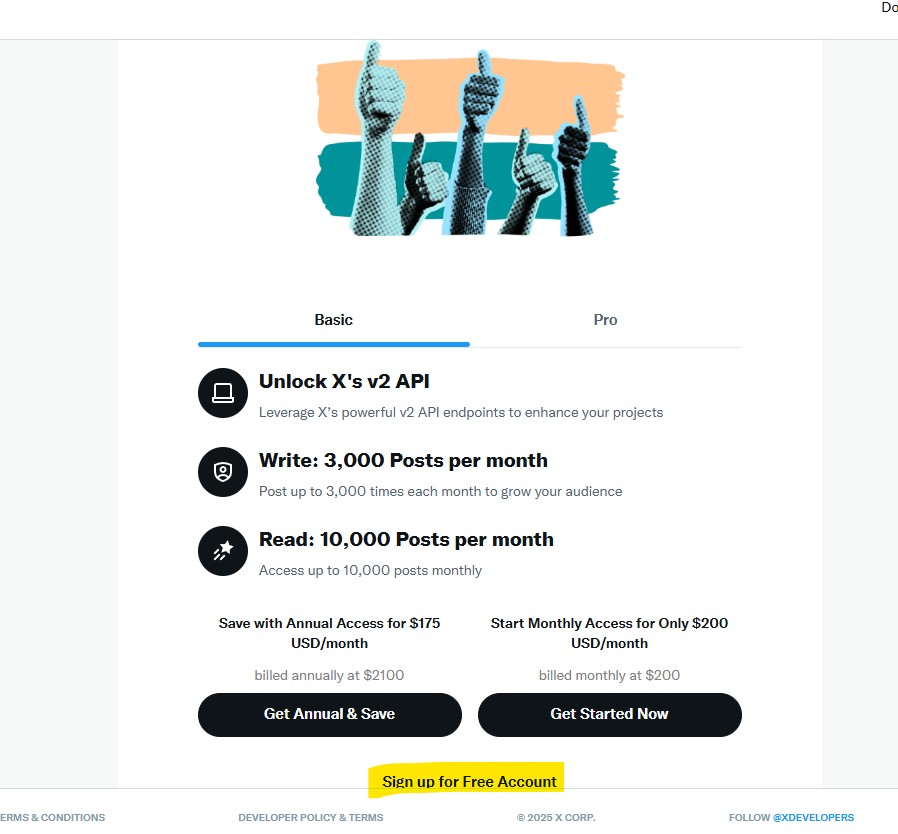
次に有料プランの提案のあるページが表示されますので、ページ下部にある「Sign up for Free Account」のリンクをクリックします。
STEP4:Developer agreement & policyの画面で必要事項を入力
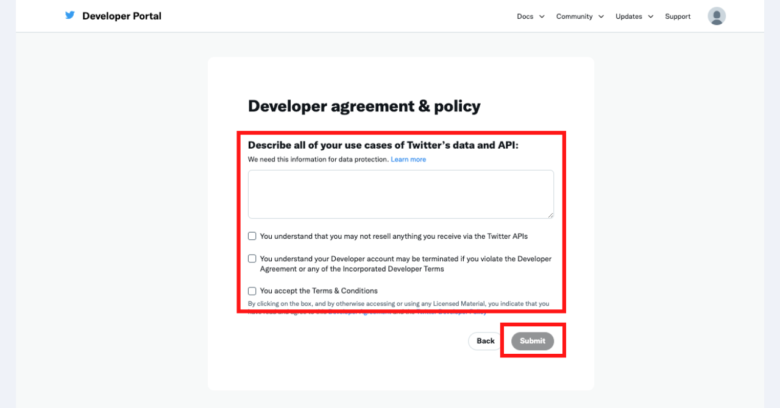
次に、Developer agreement & policy(利用規約の同意画面)のフォームが表示されますので、下記に従って対応してください。Basicプラン利用開始の手順と同じです。
1. ソーシャルリスニングとセンチメント分析
Twitter APIを活用し、特定のキーワードやハッシュタグに関するツイートをリアルタイムで収集し、ブランドや製品、イベントに対する世論の動向を分析しています。機械学習を用いたセンチメント分析により、ポジティブ・ネガティブな反応やトレンドを可視化し、マーケティング戦略や危機管理に役立てています。2. 業界トレンド・競合分析
APIを用いて業界内の最新トピックや競合他社の動向をモニタリングしています。自社や競合のエンゲージメント、話題の変化を定量的に把握し、戦略策定やプロダクト改善に生かしています。3. カスタマーサポートと自動化
Twitter APIをCRMやチャットボットと連携させ、ユーザーからの問い合わせや苦情に自動応答・分類を実施しています。これにより、サポート対応の効率化と顧客満足度の向上を実現しています。4. コンテンツ配信と自動投稿
API経由でツイートの自動投稿やスケジューリングを行い、定期的な情報発信やキャンペーン展開を効率化しています。また、過去の投稿データから高エンゲージメントなコンテンツを分析し、最適な投稿タイミングや内容の決定にも役立てています。5. インフルエンサー分析とマーケティング
ユーザーデータやフォロワー情報を取得し、インフルエンサーの特定やパフォーマンス分析を行っています。これにより、効果的なコラボレーションやターゲット広告の実施が可能となっています。6. 学術研究・社会調査
社会学・情報科学分野の研究目的で、特定の社会現象やイベントに関するツイートを収集・分析しています。パンデミック時には、情報拡散やデマの発生、世論の変化などを時系列で追跡し、研究成果として活用しました。7. リアルタイムイベント連携
スポーツやカンファレンスなどのライブイベントと連動し、関連ツイートのストリーミング表示や参加者とのインタラクションを促進する仕組みを構築しています。8. 広告・プロモーション効果測定
APIを活用して広告キャンペーンのエンゲージメントやリーチを分析し、ターゲット層へのリーチやROIの最適化を図っています。これらのユースケースを通じて、Twitter APIは情報分析、顧客対応、プロモーション、研究など多様な分野で不可欠なツールとなっています。今後もAPIの新機能やデータ拡張を活用し、より高度な分析やサービス開発に取り組んでいきます。
1-8を参考にしてコピペも可能です。
1. ソーシャルリスニングとセンチメント分析
I use Twitter’s API to collect tweets containing specific keywords and hashtags in real time. This data is analyzed using natural language processing and sentiment analysis tools to understand public opinion, brand reputation, and emerging trends. The insights gained are used to inform marketing strategies and crisis management.2. 業界トレンド・競合分析
By monitoring industry-related tweets and competitor accounts, I track trending topics, engagement metrics, and shifts in public interest. This enables my team to benchmark our performance, identify market opportunities, and adjust our business strategies accordingly.3. カスタマーサポートと自動応答
Integrating the Twitter API with CRM systems and chatbots, I automate responses to customer inquiries and complaints. This streamlines support processes, ensures timely communication, and enhances overall customer satisfaction.4. コンテンツ配信と自動投稿
I utilize the API to schedule and publish tweets automatically, ensuring consistent content delivery and campaign execution. By analyzing engagement data from past tweets, I optimize posting times and content types for maximum audience reach.5. インフルエンサー分析とマーケティング
With access to user and follower data, I identify key influencers and evaluate their impact on brand awareness. This information guides influencer collaborations and targeted marketing campaigns to maximize return on investment.6. 学術研究・社会調査
For academic and social research purposes, I gather and analyze tweets related to specific events or social phenomena. This has included tracking information dissemination, misinformation, and public sentiment during significant events like pandemics.7. リアルタイムイベント連携
During live events such as sports games or conferences, I stream relevant tweets and facilitate real-time interaction with participants. This enhances audience engagement and creates dynamic event experiences.8. 広告・プロモーション効果測定
The API allows me to monitor the performance of advertising campaigns on Twitter, analyzing metrics such as engagement, impressions, and conversions. These insights are critical for measuring campaign effectiveness and refining targeting strategies.Through these diverse use cases, Twitter’s API serves as a vital tool for data analysis, customer engagement, marketing, and research, supporting both business and academic objectives.
- Describe all of your use cases of Twitter’s data and API:
- 意訳:Twitter のデータと API のユースケースをすべて説明してください
- アクション:ご利用される目的を記載してください。
- 注意点:250語以上の入力を求められます。
- You understand that you may not resell anything you receive via the Twitter APIs
- 意訳:Twitter API を介して受け取ったものを再販してはならないことを理解している
- アクション:チェックしてください。
- You understand your Developer account may be terminated if you violate the Developer Agreement or any of the Incorporated Developer Terms
- 意訳:開発者契約または組み込まれた開発者規約に違反した場合、開発者アカウントが終了される可能性があることを理解している
- アクション:チェックしてください。
- You accept the Terms & Conditions
- 意訳:利用規約に同意する
- アクション:チェックしてください。
これらを全て記入完了した上で、ページ右下にある「Submit」をクリックしてください。
これでFreeプランの利用開始手続きは完了です。
APIKEYの取得
Freeプランの利用開始と共に、デフォルトの「Project」と「App」が自動で生成されます。
Twitter(X)APIを利用するために、次にAPIのKeyやSecretを取得する必要がございます。下記の記事「Twitter(X)APIのKey、ID、Secretの取得方法」をご覧いただき、KeyやSecretを取得してください。


コメント